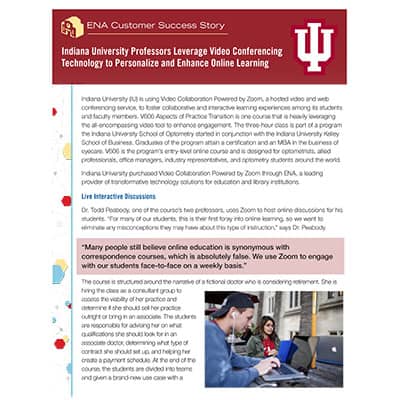Customer Success Story
Indiana University (IU) is using Video Collaboration Powered by Zoom, a hosted video and web conferencing service, to foster collaborative and interactive learning experiences among its students and faculty members. V606 Aspects of Practice Transition is one course that is heavily leveraging the all-encompassing video tool to enhance engagement. The three-hour class is part of a program the Indiana University School of Optometry started in conjunction with the Indiana University Kelley School of Business. Graduates of the program attain a certification and an MBA in the business of eyecare. V606 is the program’s entry-level online course and is designed for optometrists, allied professionals, office managers, industry representatives, and optometry students around the world.

Indiana University purchased Video Collaboration Powered by Zoom through ENA, a leading provider of transformative technology solutions for education and library institutions. ENA partners with Zoom to deliver dedicated customer support services to IU.
Live Interactive Discussions
Dr. Todd Peabody, one of the course’s two professors, uses Zoom to host online discussions for his students. “For many of our students, this is their first foray into online learning, so we want to eliminate any misconceptions they may have about this type of instruction,” says Dr. Peabody.
“Many people still believe online education is synonymous with correspondence courses, which is absolutely false. We use Zoom to engage with our students face-to-face on a weekly basis.”
The course is structured around the narrative of a fictional doctor who is considering retirement. She is hiring the class as a consultant group to assess the viability of her practice and determine if she should sell her practice outright or bring in an associate. The students are responsible for advising her on what qualifications she should look for in an associate doctor, determining what type of contract she should set up, and helping her create a payment schedule. At the end of the course, the students are divided into teams and given a brand-new use case with a similar fact pattern. They must conduct their own analysis and present their findings to a live panel of expert doctors.

Zoom plays an integral role throughout the duration of the class. “At the beginning of the course, we meet to determine the best time to host a weekly discussion using Zoom,” says Dr. Peabody. “We typically find that 9:00 p.m. ET on a weekday night is a good time because it allows students on the West Coast to get home from work, and it’s early enough that people on the East Coast are not asleep.”
The first session is mostly conducted in an introductory format where the classmates and instructors talk about their backgrounds and establish a collegiality among everyone. “It’s important that our learners do not feel disconnected or like they are sitting in a world by themselves,” says Dr. Peabody.
“Having the video component really breaks down that distance wall because they can see faces. It feels less remote and much more personal. I think that is extremely important. People want to talk to people, and video enables us to do that.”
After that initial meet-and-greet session, the class uses Zoom to engage in live discussions around their course materials. “We spend the first ten minutes going over some of the selected answers and discussing the previous week’s deliverables,” says Dr. Peabody. “I’ll highlight examples of stellar work and identify any missed opportunities. After that, I typically spend 15 to 20 minutes covering any deliverables that were not met or delivering some on-the-spot lecturing. The last part of the session is devoted to introducing topics for the upcoming week.” Dr. Peabody records the weekly discussions using Zoom, enabling those students who were unable to attend to view it later.
Creating Accessible Learning Opportunities
Dr. Peabody’s students have been very receptive to the integration of video technology. “Today’s learners want instant access to content,” says Dr. Peabody. “If we aren’t providing them that content through recorded lectures, they will figure out how to create it or curate it themselves. As a professor or teacher, it makes sense to create content yourself rather than put it in the hands of students.”

Dr. Peabody’s students are also tasked with using Zoom to record their final presentations before appearing in front of the live panel of doctors. The teams are expected to create a Zoom room, share their PowerPoint presentation, facilitate and record the presentation, and post their recording on VideoAnt. Dr. Peabody and his co-instructor then review the presentations and provide constructive feedback that the students can use to improve their presentations prior to appearing in front of the live panel.
Technologies like Zoom are revolutionizing the higher education learning model. “In the past, I would stand in front of a group of students and lecture for two hours,” says Dr. Peabody. “Now, I use various technologies to post mini videos with lecture content that I break up by subject matter. Students are expected to view the content before class and be prepared to discuss the material. I typically give a short quiz that reflects key topics from the recorded lectures. I analyze those results to assess my students’ overall comprehension and identify areas that need further instruction.”
This flipped classroom approach has enabled Dr. Peabody to create a more targeted learning approach. “I used to have a flurry of emails before an exam requesting further explanation about specific concepts,” says Dr. Peabody. “Now, because they are demonstrating their mastery before the test, they are learning at a deeper level. When utilized appropriately, technology can help students learn more efficiently and effectively.”