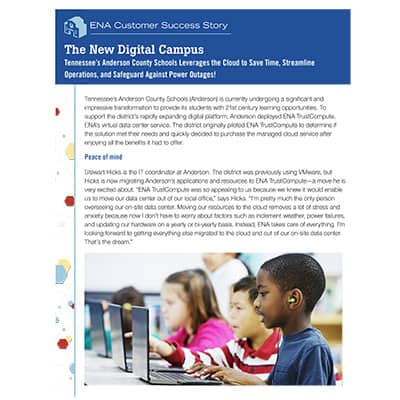Customer Success Story
Peace of mind
Stewart Hicks is the IT coordinator at Anderson. The district was previously using VMware, but Hicks is now migrating Anderson’s applications and resources to ENA TrustCompute—a move he is very excited about. “ENA TrustCompute was so appealing to us because we knew it would enable us to move our data center out of our local office,” says Hicks. “I’m pretty much the only person overseeing our on-site data center. Moving our resources to the cloud removes a lot of stress and anxiety because now I don’t have to worry about factors such as inclement weather, power failures, and updating our hardware on a yearly or bi-yearly basis. Instead, ENA takes care of everything. I’m looking forward to getting everything else migrated to the cloud and out of our on-site data center. That’s the dream.”
Hicks and Anderson’s technology team conducted a thorough vetting process before selecting ENA TrustCompute. “I researched a wide variety of cloud-based computing options,” says Hicks. “One of ENA TrustCompute’s biggest selling points for us was its flat-rate, fixed monthly price. All of the other solutions I looked at had dynamic pricing based on data usage, and it’s hard to budget for that type of unpredictability.”

Piloting for success
As part of the district’s vetting process, Hicks, along with Anderson Director of Technology Johanna Whitley, participated in ENA TrustCompute’s pilot program. At the beginning of the pilot, the team had a kick-off call with ENA engineers to finalize scheduling and review the district’s specific cloud computing needs, plans, and objectives. Although it was a very busy time for Anderson’s technology team, the pilot went well. “Because the pilot coincided with the start of school, I didn’t have a lot of free time,” says Hicks. “We were also working on a large wireless project, so I was very busy. However, in the limited time I spent working with ENA TrustCompute, I quickly realized that it could do what we needed it to do. That’s why we didn’t have any second thoughts about purchasing and deploying the solution when the pilot ended.”
A reliable and user-friendly cloud solution
Hicks is impressed with ENA TrustCompute’s reliability and ease of use. “I’ve been remoted into two of my virtual servers since last November, and I haven’t lost connectivity yet,” says Hicks. “That’s pretty remarkable and what we were looking for—top-notch reliability.”

“The user interface is also phenomenal and offers way more than I expected,” adds Hicks. “Sometimes I use the solution’s web console, but most of the time I use remote desktop to connect to the virtual servers. It’s so easy and the management is so intuitive. It’s very simple to spin up a new server or make changes.”
Hicks is in the process of migrating his district’s applications over to ENA TrustCompute. “One of the first things I migrated was our Active Directory,” says Hicks. “I also have a virtual server that connects us to Google and Microsoft. We use Office365 and G Suite, so that one virtual server syncs our users with both of those cloud environments. I’ve also migrated a VPN server, and I’m getting ready to move our library management software.” Anderson hasn’t experienced any latency issues since the transition to cloud computing. “This entire process has been very transparent,” says Hicks. “We are not noticing any differences in speeds. Our users haven’t noticed any changes. They just know that everything is working, and that’s what we want.”
Going Virtual
Making the decision to move to the cloud can be difficult for some education and library communities who’ve grown accustom to managing their own on-site data centers. Hicks says that he wasn’t always so gung-ho about making the switch to cloud computing, but that the passage of time and the advent of new technologies convinced him that making the switch was in his district’s best interest. “I would have been apprehensive about moving our servers out of our on-site data center a few years ago because of the control aspect,” says Hicks. “With our on-site data center, I knew and could control who had access to our servers. But it’s a mindset change. Once we went with cloud-based email services like Office365 and G Suite, it eased the transition because you get used to that reliability. If you are thinking about migrating to the cloud, I’d recommend signing up for an ENA TrustCompute trial. Just one month of using ENA TrustCompute will convince anyone that it is a very solid cloud solution.”
Anderson is planning on expanding its usage of ENA TrustCompute in the future. “We’ve really bought into the cloud districtwide,” says Hicks. “When you calculate the costs of battery backups and hardware replacement cycles, migrating to the cloud just makes sense because that stuff adds up over time. Plus, it’s just so much more efficient for someone else to manage those issues.”

ENA is impressed with the significant transformations Anderson has made to its learning environments and is looking forward to working with the district to meet its escalating cloud computing needs.